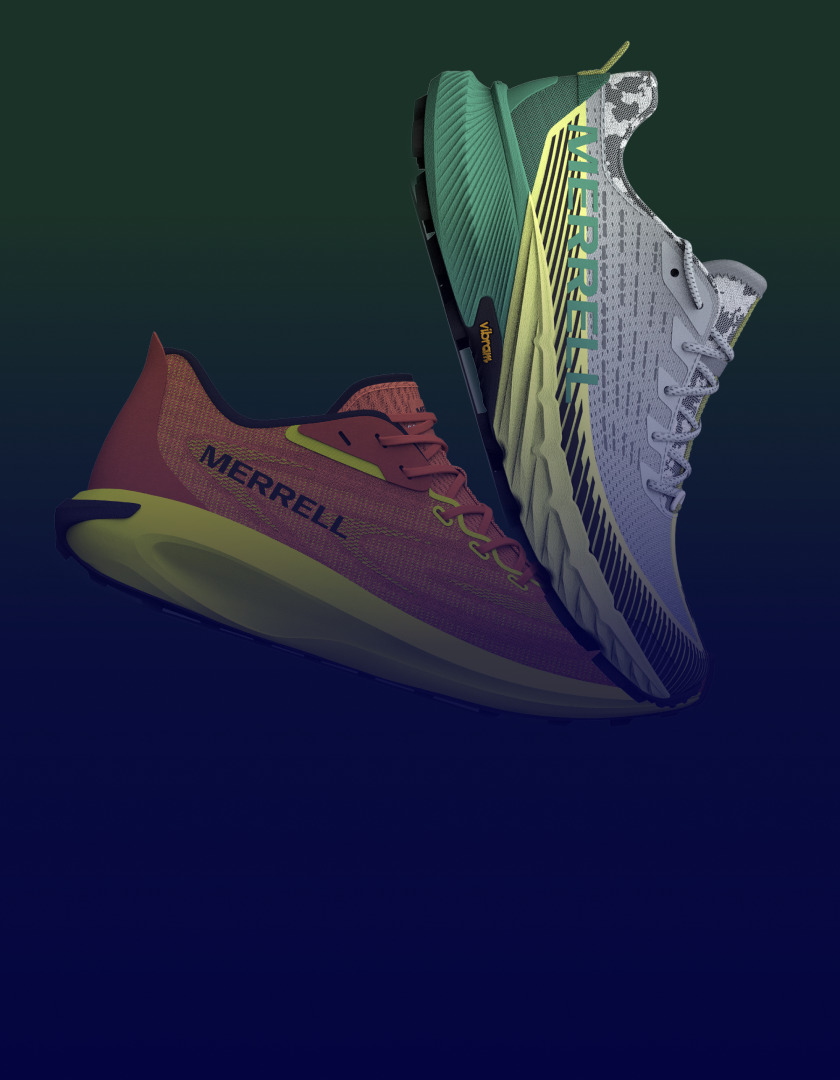PLM Migration: A Guide to Best Practices & Strategies

Moving to a new product lifecycle management (PLM) system isn’t for the faint of heart. Between thousands and sometimes even millions of product records, complex relationships between components and countless data points, migrating to a new PLM platform is a monumental task.
Somehow, brands must move from point A to point B, all without losing critical information or delaying real-world operations that can’t afford to come to a halt. For organizations considering a PLM migration, stakeholders will quickly realize that a change of this scope is more than simply moving digital files from one folder to another, or even to a new software system.
Product data, with its intricate network of nuances, requires a high-level vision and roadmap that enables brands to shift technologies and workflows without production delays or quality issues. From understanding what data is actually being moved to executing a strategy that minimizes risk and downtime, here’s what to know about PLM migration from concept to implementation.
What is PLM migration?
PLM migration is the process of moving from one product lifecycle management system to another by transferring product data, processes, workflows and other components. Migrations can occur when organizations transition from legacy, on-site platforms to cloud-based solutions, or when they upgrade to modern software applications that better serve their needs.
It may sound simple but PLM migration is more than a simple data copy-and-paste. Instead, PLM migration focuses on extracting product data from source systems, which can include documents such as spreadsheets, databases, or more task-specific software solutions, like CAD or ERP systems.
Extracted data must be transformed to fit the new PLM system’s structure and requirements, although many PLM solutions are agile, flexible and accommodate numerous business models. For a successful migration, data must be validated to ensure accuracy before being uploaded into the new PLM system.
Finally, this transition must occur without causing issues to product ecosystems, critical relationships with suppliers and other partners, as well as actual product manufacturing and distribution. The stakes are high because PLM serves as a single source of truth for the entirety of product development, so a single mistake in one place can cascade into multi-layered concerns down the road.
What kind of data is migrated?
The types of data that are migrated during this process are typically interconnected and complex. The most common data types that are moved relate to products, supporting documentation, relationships and dependencies, as well as historical data.
Key product data
Product data can come in various forms, including bills of materials (BOMs), CAD files, spreadsheets, databases and other files that contain core product information. These documents can outline key features and development processes, including hierarchical product structures, top-level assemblies, component lists and more.
Product data can also include descriptions, media files, specifications, attributes and data specific to a sales channel, such as a private retailer or a network like Amazon. This type of data can also include product revisions over time and engineering change orders that need to be tracked for performance reasons.
Supporting documentation
With all this product data, it typically comes with extensive supporting documentation that must be stored for future reference. Specifications and documentation define what products do, how they are manufactured and what partners and teams throughout the supply chain need to know to get a product to market.
In highly regulated industries, supporting documentation can also aid in addressing regulatory, compliance and risk mitigation issues. A fashion and apparel brand with strict sustainability initiatives, for example, can rely on documentation to ensure it only works with approved vendors and procurement sources.
Relationships and dependencies
PLM migration requires brands to transition not only a network of data points but also a list of relationships and dependencies. This can include partners, such as suppliers but it can also encompass technological dependencies, like CAD programs, that require ongoing integration with the new PLM system to function effectively.
Historical data
The iterative nature of most products requires that historical data be accurately migrated and stored to continue producing the most effective goods. Having historical data in a new PLM system ensures that feedback loops, which help improve products over time and enhance customer satisfaction, remain in place during the transition period.
The volume and complexity of historical product data vary by organization and industry. A consumer electronics manufacturer with thousands of product offerings may have millions of historical data points that need to be retrieved and transferred during migration. A food and beverage brand with limited inventory, on the other hand, may not have as in-depth historical data sets to move.
What is the most effective PLM migration strategy?
There’s no one-size-fits-all approach to PLM migration but several widely accepted approaches have been found to be effective for many organizations.
Big bang migration
In a “big bang” migration, all product data and processes are moved to a PLM system at once, during a concentrated period that is predetermined by the organization. Typically, this could be a weekend or during a slow time or shutdown period (over the holidays, for example).
In this migration, the organization “freezes” the old system, begins moving data to the new system and validates results as it progresses. The new system goes live immediately after the concentrated data transition period.
While this migration approach allows organizations to complete the transition all at once, it does carry some inherent risk and challenge. Any disruption or delay during migration, for example, can leave support teams with limited time to resolve issues before the new system goes live.
Phased migration
In a phased migration, transitioning to a new PLM system is done in “chunks” or segments. Often, this is done by moving one core product line or data subset at a time. Users on both systems gradually transition to the new one over time but still retain access to the old system during the phased transition period.
This approach can appeal to larger organizations with many divisions, departments or distinct product families. These companies often cannot afford extended downtimes but they do have the internal resources to complete a migration in phases or cycles that are closely monitored and revised as needed.
Here, the main challenge is during the actual transition: maintaining two systems simultaneously can be daunting, especially when the amount of product data being migrated is complex. The phased approach to PLM migration also extends the overall time period needed to make such a move, though it’s not as concentrated in intensity or demand as the “big bang” solution.
Hybrid migration
For many organizations, a hybrid approach that combines elements of the above solutions is most effective. In this case, supporting documents and historical data may be migrated all at once, while product data and processes are moved over in strategic phases.
Ultimately, the most effective PLM migration strategy depends on the company and the complexity of its product lines. More data means a higher potential risk during an all-at-once migration and a business’s tolerance for downtime and disruption also plays a significant role.
With a phased approach, available resources can help determine whether an organization or team can effectively manage two platforms simultaneously. Those who can’t may find a “big bang” migration more manageable and in line with internal bandwidth.
Although there’s no way to predict the specific timeline and success of a migration, organizations can attempt to predict if their datasets are capable of being fully migrated within 72 hours. If that doesn’t seem realistic, a phased or hybrid approach may be best suited to the company’s goals.
What does a successful PLM migration look like?
Even with changes in approach and goals, effective PLM migrations typically follow a structured process. Here’s what it looks like from a high level.
Assessment
Organizations can start by thoroughly understanding their current state of operations. This process begins with inventorying data to document which systems contain product information, the types of information they contain and the amount of raw data available. The inventory shouldn’t only count files but also recognize relationships and dependencies.
Next comes data quality evaluation. Before migrating anything, organizations should assess the condition of their data. Migrating inaccurate or “junk” data simply provides an organization with messy information in a new system. This evaluation identifies incomplete records lacking critical information, duplicate entries for the same component, broken links between related items and obsolete data that can be archived rather than migrated.
During this stage, organizations can also establish clear criteria and standards for success, as well as execution timelines. Setting realistic goals upfront can help organizations address the well-known challenge that PLM migrations often take longer than expected to complete, even when they go according to plan.
Data preparation
Data preparation is typically the most time-consuming part of the migration process. Some estimates claim that it can take between 40% and 60% of the entire PLM migration journey. That said, it is worth spending time at this stage to ensure that the data is appropriately prepared in order to transition to a new PLM platform.
Data preparation and cleansing involve fixing obvious errors, removing duplicates and filling in missing information where possible. This is tedious but essential work. Standardizing formats addresses how different systems represent data differently. Organizations need to establish consistent formats for part numbers, naming conventions, attribute values and file naming, if they haven’t already done so.
Creating validation rules at this stage defines how the organization will verify that migrated data is correct. This includes determining what checks will be run and what error rates are acceptable. Essentially, the rules and boundaries established at this phase will ensure that the rest of the transition proceeds smoothly.
Migration tests
Organizations should never migrate production data until they’ve thoroughly tested their process. This can be done by building extraction scripts, testing on development platforms and running pilot migrations with test data.
Creating test datasets enables the generation of representative samples of data that can be used for testing without compromising production information. Running pilot migrations executes complete end-to-end migrations using test data to identify and fix issues before they affect real data.
After each test run, teams can validate the results to ensure that the test data was moved and stored correctly. This can involve checking BOMs and other supporting documents, as well as reviewing metadata and custom data fields.
Testing can be cumbersome, to be sure but it’s worth noting that the testing phase should not be rushed. Many failed migrations can often be traced back to inadequate testing pilots and rushed timelines.
Execution
After data preparation and testing and when an organization is confident in its process, it’s time to execute the real migration.
The source systems are frozen to prevent changes to data during migration, ensuring consistency throughout the process. Extraction runs pull data from all source systems according to the plan. Data transformation applies all conversion logic, validations and business rules. Loading into the target system imports data into the new PLM platform.
An all-in-one migration is validated and verified immediately, whereas phased migrations undergo this process repeatedly for each phase, in addition to managing the complexity of keeping multiple systems synchronized.
Validation and corrections
At this stage, organizations determine if the migration worked as planned.
Here, automated checks run scripts to verify record counts, relationship integrity and data completeness. Business user validation involves actual users from engineering, manufacturing and other departments verifying that their data appears correct and they can perform normal tasks.
If issues are present, fixing errors quickly addresses any issues discovered before they propagate through the system or cause business problems. Updating documentation records what worked, what didn’t and what the organization would do differently next time. This is particularly useful for phased migrations that will be repeated numerous times.
Training and support
A new PLM system is only as useful as the support staff who can effectively utilize the platform. Conducting training recognizes that most users need hands-on instruction in the new system, not just documentation. Providing support resources means creating quick-reference guides, FAQ documents and easily accessible help channels.
Monitoring adoption watches how users interact with the new system. Organizations should observe where users struggle and what features they avoid. Gathering feedback creates channels for users to report issues and suggest improvements.
What are common challenges in PLM migrations?
Because PLM transitions are so complex, they often face the same nuanced challenges and risks. Here’s a look at some of the most common obstacles companies encounter during the process.
Data quality issues
The most significant migration obstacle, by far, relates to data quality. As organizations scale, many fail to update their data systems and processes, resulting in inconsistent data quality and coherence.
What does that look like in the real world?
Organizations often encounter incomplete records that lack specifications, descriptions, or other critical fields. Inconsistent formatting means the same information gets represented in different ways. Duplicate entries exist for components that should be unique. Broken relationships occur when the links between items no longer function.
The solution requires a significant investment in data cleansing and organization before migration. It’s tempting to think an organization will clean up the data after the move but that’s often more difficult, as the organization is now learning a new platform while attempting to improve data quality.
Fixing data while its context in the old system is still understood typically produces better results.
Complex data relationships
As mentioned, PLM data is a complex, always-connected web of dynamic information points. Migrating individual records is straightforward but maintaining all the relationships between them is difficult.
Managing these relationships effectively involves mapping data relationships thoroughly before migration. Organizations should develop validation scripts that verify the correctness of migrated relationships and test them with their most complex products first to identify relationship issues early.
File and data separation
Many legacy systems store CAD files and other documents separately from their metadata, or use file naming conventions that embed essential information within the file names. When migrating to a new system with a different file management approach, connecting files to their metadata becomes challenging.
Improving file-to-metadata cohesion requires establishing clear rules for linking files to metadata before migration. Organizations should consider whether file names need to be changed and build robust processes to ensure that files and metadata remain connected.
System performance issues
With vetted data and mapped relationships, the next challenge is to ensure the target PLM platform is configured to meet the organization’s needs.
This involves working with the PLM vendor to optimize the target system for data import. Organizations should use batch loading processes and consider parallel loading strategies if the system supports them. Monitoring system performance during migration and adjusting if needed prevents bottlenecks.
Operational continuity
Few, if any, organizations can afford to stop their operations completely to focus on a PLM migration. Maintaining a normal business cadence during this transition is a challenging and common complaint.
For phased migrations, the solution to this obstacle requires establishing clear data governance rules.
Organizations need to determine which system is authoritative for what data and how changes get synchronized. Creating processes that prevent lost updates or conflicting changes is essential.
For “big bang” migrations, maintaining continuity may be less of a concern when it’s done during off-peak hours but resources should still be dedicated to ensuring a smooth transition across the entire predicted migration timeline.
Streamlining PLM transition
PLM migration can be a problematic, resource-consuming process but it’s also one geared toward long-term efficiency and innovation. For organizations that can withstand short-term turbulence, transitioning to an agile, end-to-end PLM platform can yield tremendous downstream benefits.
Whether planning an initial PLM migration or upgrading an existing system, Centric PLM™ can help minimize disruptions, preserve business continuity and unlock the full value of modern product lifecycle management capabilities.